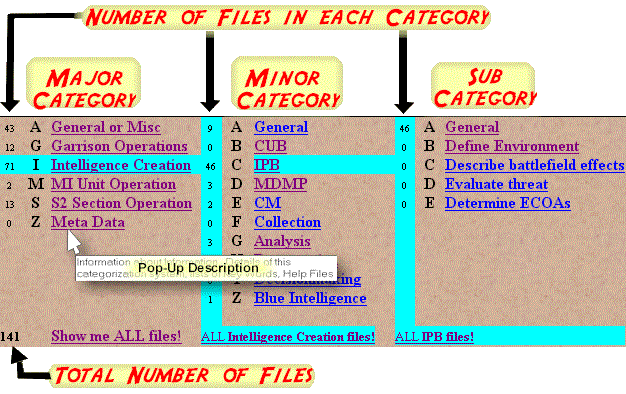
Browsing by Categories
The File Cache page has automated much of the above. The BROWSE menu is always just below the SEARCH tools. You will initially see just the existing Major Categories and the number of files in each. When you select a Major Category you see all the Minor Categories within that Major Category, and when you select a Minor Category you will see all the Sub Categories (if there are any!). Put the cursor over any of these links and see a pop-up description!
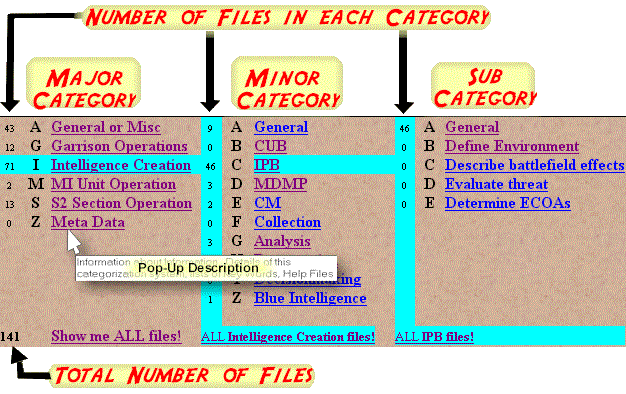
Explanation of Categories
The basic format for a file category label is:
ABC#D
| First
Letter
Major Category |
Second
Letter
Minor Category |
Third
Letter
Sub |
#
An Integer |
Last
Letter
Content Type |
|
A General, Generic, Unclassified. All files start as AAA, and move into a more specific Major, Minor, and Sub category if and when there is one. A Minor Category that has NO sub categories will have an "A" as the 3d letter for all files. X External - we have linked to an outside resource or file Z Off-topic, but related or similar |
Sequential file number assigned when posted, regardless of category. This number will NOT change if a file switches categories. |
A Generic D Doctrine / Reg G Graphic/Clipart H Historical/AAR T Theory U TTP Note - Content Type was kept at end to make it easier to sort by eyeball scan. Putting it just before # makes it hard to see. |
||
| AMA 100A | The S2 Company (in Morse Code) |
| AMA 101A | Nobody Does it Better (a 007 theme) |
| AMA 102A | Peter Gunn theme |
| AMA 103A | Soviet National Anthem |
When we decide to split the Music Files into the two historically recognized
subcategories, technically known as Country and Western, the
result will look like this:
| A General | A General M Music A General C Country W Western Q Quotations R Readings |
and the above music files will re-categorized as follows:
Note that Major and Minor categories (AM), the Number and the File Types didn't change. Only the Sub Category changed for three of the files.
Why So Complicated?
This system was developed to make it easy to classify files, AND make it easy
to find files. It also had to be expandable over time so that we wouldn't
have to redo the entire structure in 2 years when the number of files was in
the thousands. Finally, it HAD to be structured enough to be easily managed
by relational database software, yet logical enough for humans to grasp without
software support.